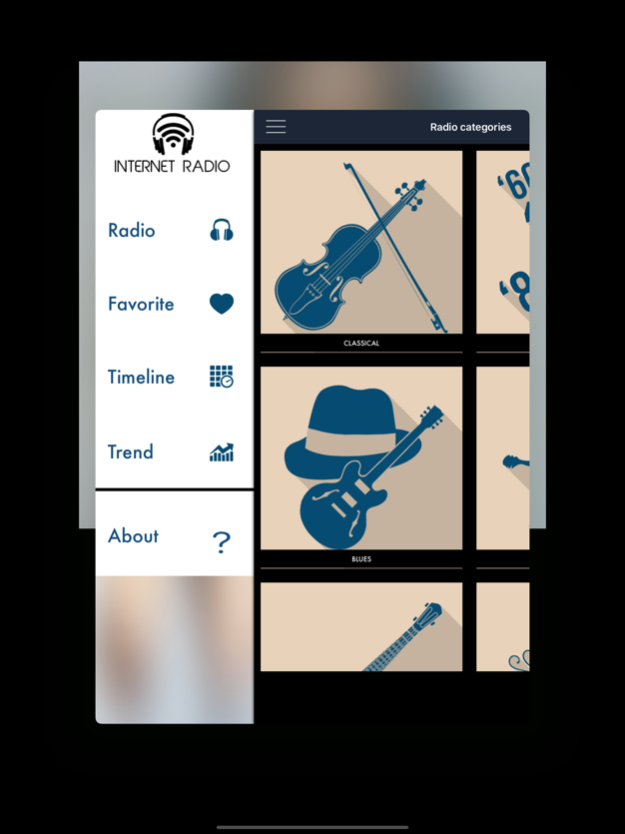Internet Radio Stations App 1.3
Free Version
Publisher Description
How about having the best music and hits handy? Interested in having the fm radio in your pocket? If so, consider downloading our Internet Radio Stations App!
Available music genres:
- Pop music
- Rap music
- Hip Hop music
- Rock bands
- Classical music
- Latino hits
- Country music
- Dance hits
- Relaxing and chillout music
- Jazz radio stations and more…
If you want to relax with the music of different genres, this fm radio is addressed to you. This app allows you to enjoy countless hours of hits and popular songs wherever you are, 24 hours a day, 7 days a week. Live radio comes with the diversity of fm stations available on the web from different genres such as Jazz, Rock, Classical, Hip Hop so you are sure to find something that is quite to your taste.
This fm and am radio is a collection of the best channels on the internet and it is the collection of music online. As far as genres of music are concerned, in this app you will find Rap, Latino, Dance etc. Whatever is that you prefer, you will find it in Internet Radio Stations App.
Online Radio App is designed in a way to broadcasts the most wanted stations around, featuring the best music and hits to be found anywhere such as Relaxing, Country, Pop and much more. Finding good music radio has never been easier. Now, sit back, fasten your seatbelt, set player and enjoy!
Sep 23, 2020
Version 1.3
* Stream Links Updated!
* General improvements.
About Internet Radio Stations App
Internet Radio Stations App is a free app for iOS published in the Audio File Players list of apps, part of Audio & Multimedia.
The company that develops Internet Radio Stations App is Danijel Cvetkovic. The latest version released by its developer is 1.3.
To install Internet Radio Stations App on your iOS device, just click the green Continue To App button above to start the installation process. The app is listed on our website since 2020-09-23 and was downloaded 9 times. We have already checked if the download link is safe, however for your own protection we recommend that you scan the downloaded app with your antivirus. Your antivirus may detect the Internet Radio Stations App as malware if the download link is broken.
How to install Internet Radio Stations App on your iOS device:
- Click on the Continue To App button on our website. This will redirect you to the App Store.
- Once the Internet Radio Stations App is shown in the iTunes listing of your iOS device, you can start its download and installation. Tap on the GET button to the right of the app to start downloading it.
- If you are not logged-in the iOS appstore app, you'll be prompted for your your Apple ID and/or password.
- After Internet Radio Stations App is downloaded, you'll see an INSTALL button to the right. Tap on it to start the actual installation of the iOS app.
- Once installation is finished you can tap on the OPEN button to start it. Its icon will also be added to your device home screen.